There are quite a few steps involved and we've put them hopefully together in a way that is fairly easy to understand. As ever if you have any problems, just head over to Projektor Digital webpage and Ricardo, Mark, Sarah, Michael and Rachel will be able to help you out via the chat link in the bottom right of the page ( https://app.projektordigital.com ).
Step 1: Make a playlist or final destination link.
The idea is to use a video preview to encourage your fans to listen to your music in full. Make sure you have your playlist URL handy.
Here's how its done in Projektor Digital - other platforms are available too.
The idea is to use a video preview to encourage your fans to listen to your music in full. Make sure you have your playlist URL handy.
Here's how its done in Projektor Digital - other platforms are available too.
a. upload your track and image
b. get your playlist url
First go to the release page and scroll down to get promotion tools..
b. get your playlist url
First go to the release page and scroll down to get promotion tools..
Release page for your music
Then we will copy the playlist URL - this link will be used in the description for the video post in Facebook later. Projektor Digital automatically creates a playlist and link for your music, putting it with other recent releases in the same genre.
Once the link is copied to the clipboard, you are ready for the next step.
Step 2: get your video preview
Scroll down to the preview and download the video preview that you want to use.
Step 2: get your video preview
Scroll down to the preview and download the video preview that you want to use.
in this case chrome shows the video below
Step 3: create your post in facebook.
This is the part that usually confuses me. The process I follow is
a. go to your facebook page
This is the part that usually confuses me. The process I follow is
a. go to your facebook page
b. start to create a post, then choose publishing tools
c. Then click create post, then click photo/video
You get the option of uploading from computer.
You get the option of uploading from computer.
Then schedule the video using the following info in the post, e.g.
In the above example i've used the following
Playlist link:
Hashtag:
#UK20S - my code for UK 8pm on Saturday.
#UK20S - my code for UK 8pm on Saturday.
Facebook link:
@projektordigital - because I'm currently helping other artists.
Following up later on this I can use facebook analytivcs for my page to see how well the post did.
If you found this useful and you are a musician or musical artist, consider joiningg us at dnldr for artists, a community of people helping each other to produce and promote music.
dnldr for artists - private community on facebooks
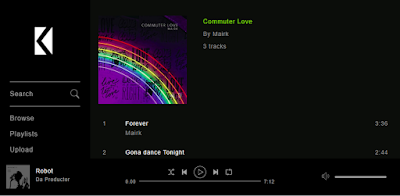





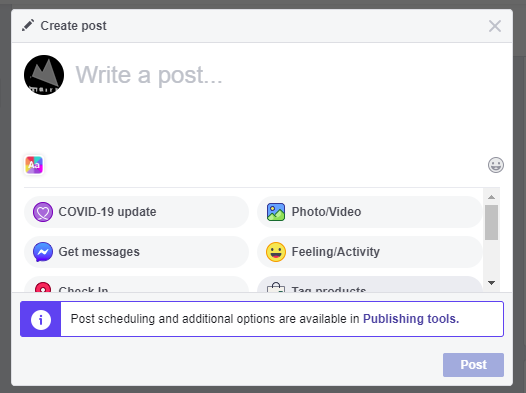
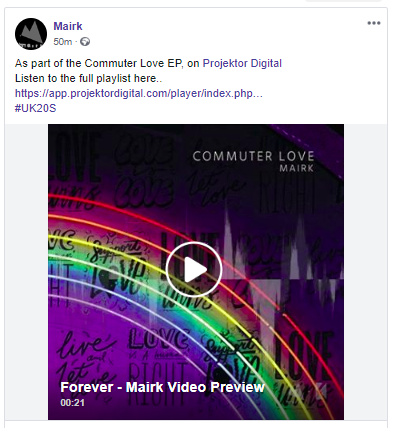
No comments:
Post a Comment